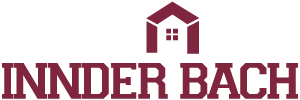Tech Experts! Make Sure Your Next Place Is Ready For You
ShareA home should answer the needs of its people, and as technology creates new hobbies while enhancing productivity, the home needs to support technology in more ways. It'll take more than a few extra electrical outlets to keep a versatile computer user, technician or engineer at their peak performance, so take a look at a few accommodations your next home's agents should have ready or plan to upgrade in the future.
Ethernet Cables Don't Need To Hit The Carpet
Any experience computer user is familiar with the sight of cables strewn across the floor. Some people may be better at cable management than others, but the unsightly presence of multicolored cables can be both a visual distraction and a tripping hazard.
If wireless Internet isn't enough for some Internet activities, the wiring should go much further than the wall to a nearby computer. To keep cables from dragging across the floor, ask your real estate agent if there are any homes with built-in network cables. The standard network cable for residential use is Ethernet, but if your home network and Internet speeds are somehow too fast for Ethernet, fiber optic cable can be an option.
No Ethernet at your nearly perfect home? An electrician could pull network cables through the walls in the same way that they would install electricity. Although Ethernet cables are often the domain of network technicians, there may be some electrical wiring that is too dangerous for professionals without certified electrical training.
Cooling And Cleanliness For Computer Systems
Some computer users need to put their computers anywhere with an available electrical outlet. Unfortunately, many carpeted areas can be havens for dust, and areas where the shoes could deposit dirt can be just as bad. You'll need a clean study with decent mounting points to keep your systems clean and cool.
First, the wall outlets need to be located a bit higher. The height of your desks or working surface would be good enough, just as long as the computer can be connected a few feet higher than the floor without running too much cable. Second, the area must not face the computer's vents and openings towards any windows or building ventilation. Dust and debris that may enter the home could be blasted into the computer quickly.
The room will need some ventilation, as computers are heat-generating devices because of high-performance components such as the processor. A room without ventilation or air conditioning can quickly heat up because of the computer's temperature and air movement. Make sure that the computer can be be placed far away enough from the wall without stretching too many cables so that cool, circulated air can enter the system and hot air can exit the system.
Contact a real estate agent to discuss clean rooms, modifications and available amenities that are safe and efficient for your technology.